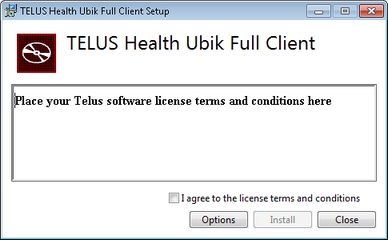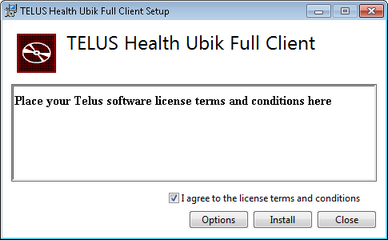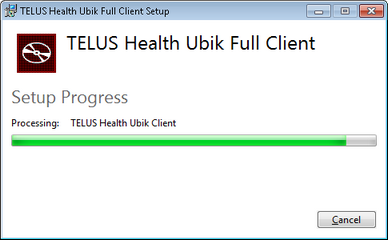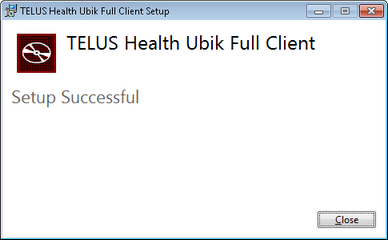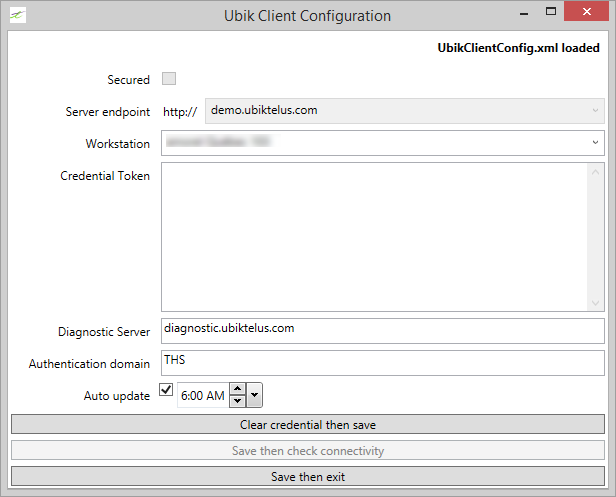Welcome to TELUS Ubik site
Follow these steps to install your new client application:
| ▪ | Uninstall the previous version (if there was one) |
Uninstall previous version
You must first connect to the station where the version is installed.
| 1. | Go to Programs and Features section in Control Panel of Windows 7. |
| 2. | Select TELUS Health Ubik Full Client and click on the Uninstall button. |
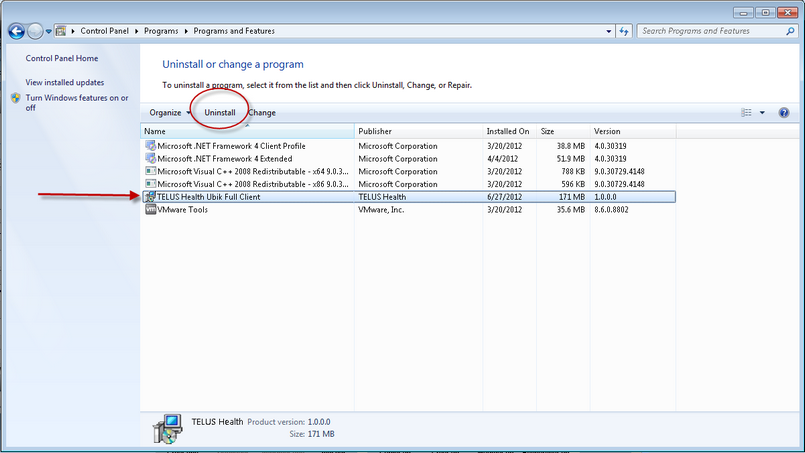
| 3. | The following window will open. |
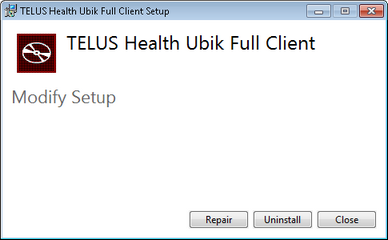
| 4. | Select Uninstall. The uninstalling process will start. |
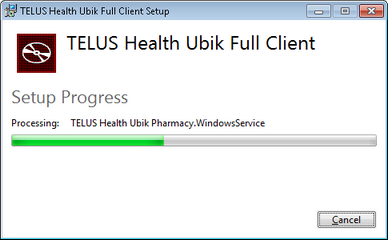
| 5. | The progress bar gives you an indication of the uninstalling progress. The following window will display when the program is completely uninstalled. |
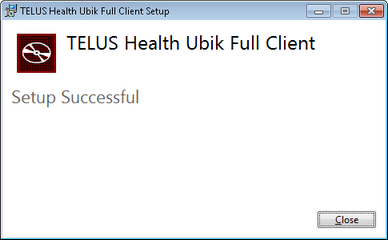
Install the latest version
Open a session on the station.
| 1. | Download the file Pharmacy.Setup.Client.Bootstrapper.exe by clicking here. |
| 2. | Right-click with the mouse on the file and choose the Run as administrator sub-menu. |
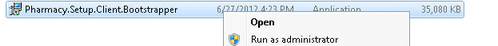
| 3. | The following window will open. |
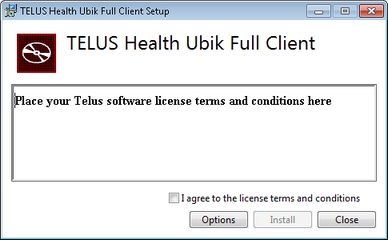
| 4. | Select the I agree to the license terms and conditions check box. The Install button will be activated. |
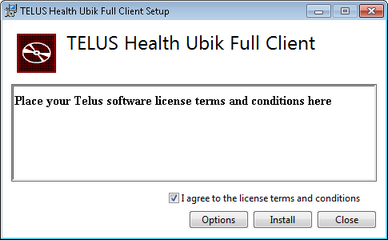
| 5. | Select Install. The installing process will start. |
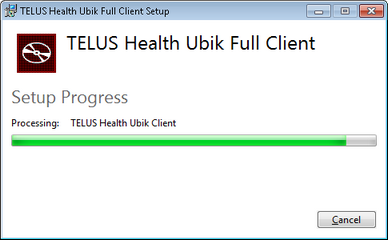
| 6. | The progress bar gives you an indication of the installing progress. The following window will display when the program is installed. |
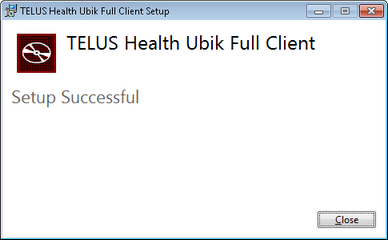
| 7. | Select Close. The Ubik Client Configuration Client window will open. |
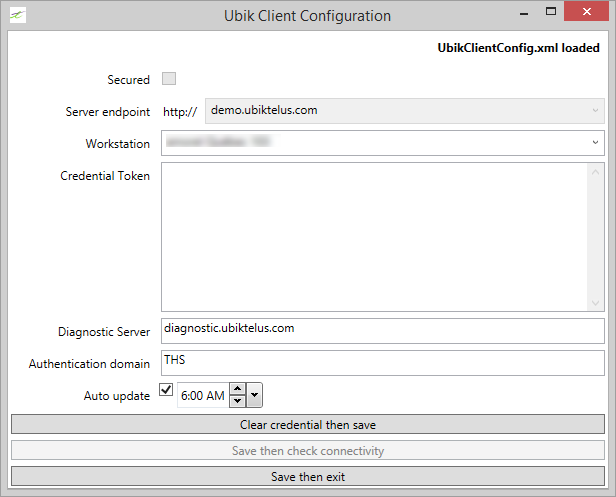
! Note: The Secured check box must be selected only if you need to use a secured connection (HTTPS).
| 8. | Enter the server name in the Server endpoint field.
! Note: If a configuration xml file is loaded, this field is greyed out, The url corresponding to the selected workstation will be shown |
| 9. | Select the workstation in the Workstation drop down list. |
| 10. | Enter the code of the authentication domain in the Authentication domain field. |
| 11. | Select the Auto update check box if you want the software update to be executed automatically at the time set on teh right.
! Note: If the Auto update option is selected, ,you can select the best time for the automatic update to be launcged. |
| 12. | Select the Save then exit button. |
| 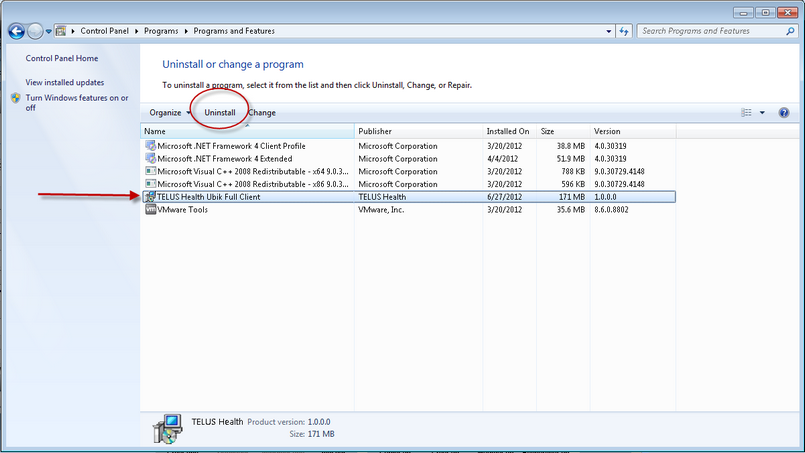
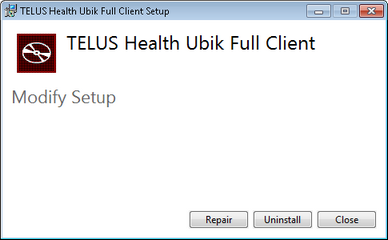
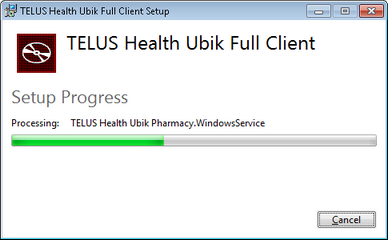
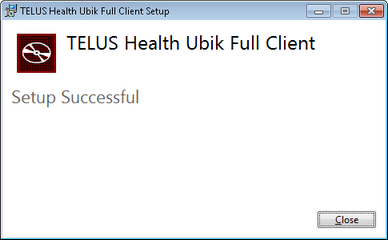
![]()